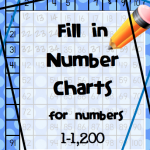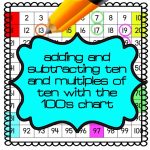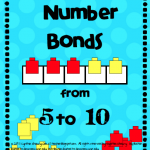Fun Christmas Lesson While Learning a Little History!
This year just for fun I let my students experience the “I Want a Hippopotamus for Christmas” song during a 30 minute enrichment lesson. First, I let the students watch this video in which Gayla Peevey sings the song.
Then I give the students a copy of the words, and I rewind it to the beginning so the students can sing it with the words. At about 2:34 I stop the song and ask the students to tell me what they think happened to Gayla later in her life. I’ve heard students say several things ranging from Gayla became famous all the way to Gayla died. Then I ask them how old they think Gayla is today. I give students a few minutes to figure out how old she is (Gayla’s age and the date of the video show on the video). Then I play the remainder of the video for students to see Gayla all grown up at 73 years old.
Next, I read students a little history of Gayla’s life from this website. Then I follow up with having the students write an acrostic poem with the word hippopotamus. Students were so proud of their acrostic poems! If time, sing the song again! I always like singing the song because it makes me happy and makes the kids happy, too. Here are a few of the student’s acrostic poems. Enjoy!



Try This Fun STEAM Activity!
This fun STEAM activity has many advanced skills. Students won’t be aware they are doing critical thinking, creativity, and symmetry. A teacher friend showed me how students can write their name on one side of a paper and rub the paper so that the other side of the paper will show a reflection of the name that was written. Then students turn their names into a monster or creature. This is fun to do around October, but could be done at any time. I actually did this in November with no complaints. 🙂
Here is an example of a name monster by a girl with the name Anna. You will have to turn your head sideways to see the name written, since the name was written on the horizontal crease on the paper. Details are following.
To make a name monster, students must do the following:
1. Turn the paper horizontally and fold the paper on the crease.
2.Next, they must write their name in pencil (or you can use graphite sticks for darker pencil lines–thanks to the art teacher for these).
3. Then students can do either of the following depending on how difficult you want to make the task.
**You can have them go over their name more darkly with the pencil and then fold the paper back over onto the other side and rub the paper with a sharpie lid or some other hard object so that the graphite from the pencil wears off. This is the easier option if you can find a hard lid for the name to rub off on the other side.
**You can have children draw the reflection of the name on the other side to teach symmetry. This requires some critical thinking because students have to visualize and write their letters in a flipped direction. (more difficult option).
4.Once students have traced their name on the other side of the paper, they can add features to their name making a creature. This will take some creativity on the students’ part. They will have to imagine some of the letters in their name to be like shoes, eyes, arms, or the like. Every feature that students add MUST be symmetrical.
5.Next have the students color their creature.
At the end of this lesson I like to have students share their work so other students can appreciate the work their peers did. Also, I have students trace their name with their finger so other students can see the work they have done. Have students point out the features they added to their creature as well, such as if they added eyeballs, a tongue, shoes etc. For extra creativity, have students name their creature.
This would make a great beginning of year task when everyone is learning names or a great Halloween activity!
Fun, Free, Halloween, Pumpkin Activity!
I just learned about this fun, free, Halloween, pumpkin activity this year! The kids absolutely love it! I used it with kindergarten and first graders. All the teachers that have seen it love it too! First stock up on some orange paper! I used copy paper.
Read this Story. A teacher friend gave it to me, but I changed out the witch and ghost for a mouse and a cricket. ( i don’t know who wrote this story, but if I knew I would give credit.
As you read the story the children will fold and cut as the directions in the story tell them to.
Once upon a time a very small mouse was walking in the woods. The cold wind was blowingthe dry leaves all around her. The little mouse was frantically searching for a house for the winter. She could not find one. Suddenly a piece of orange paper, blown by the wind landed at her feet. She picked it up. The little mouse looked closely at the paper and then she said, “I shall make myself a little house from this piece of orange paper.”
She folded the paper in half.
Then she took her scissors–she always carried a pair in her pocket.(Cut off the two corners to make a roof. Cut the construction paper as a story indicates.)
This will do just fine, she said as she looked at her new house, but I will need a door. With her scissors she cut a door. She cut a special door for her pointy nose.(Cut a rectangle shape with one endpoint up more towards the bottom of the folded edge.)
The little mouse walked through the door into the little orange house it was very dark inside. She quickly hurried back out. I will need to make windows to let in the light in,”she said. The little mouse cut a front and back window (cut a square shape in the middle of the paper opposite end of the paper than the door. Cut through both sides of the paper. I have students fold the paper a bit to get their scissors in the paper.)
Oh it was a very fine looking house. Her very own little house with a roof, a door, and windows was all finished. But just as the little mouse started to go inside for the winter, she saw a tiny cricket come down the wind- swept path. As the cricket came to a stop near the little house, the little mouse saw that the cricket was crying. Why are you crying asked the little mouse? The tiny cricket stopped crying and answered, “it is cold and windy. It is getting dark and I have no place to spend the winter.” “You may spend the winter with me in my new house,” said the little mouse. “Oh thank you!” the happy tiny cricket said as she peeked in through the window. “This is a very nice house!” “First,” said the mouse, “ I will need to make you a little door of your very own.” She took her scissors again and began to cut. She cut a very tiny door.(Cut a triangle on the fold of the paper between the big door and the window. Make a longer part of the triangle point up)
The two happy friends went inside. The tiny cricket went in the very little door, and a little mouse went in through her own special door. All winter long they lived happily together inside a little orange house. Do you want to see inside their little orange house? Just open your piece of paper and surprise!
Before you open the paper, take predictions from the students to see if they can tell you what the inside of the house will look like.
5 Fun Activities for Halloween
- Halloween Oronyms/MadGabs. In case you don’t know oronyms are phrases that are that sound like another phrase. These would be most appropriate for third, fourth or fifth graders. My students absolutely LOVE these. For example, COUNTER ACT YOU LAW = COUNT DRACULA. Check these out by sawdust girl.

- Pumpkin Logic Puzzles with ordinal numbers: Check out this fun logic puzzle by KinderIRick on Teachers Pay Teachers Pay Teachers. This would be perfect for your kinder or first students!

- Don’t forget Super Teacher Worksheets! You can find this fun crypto riddle for free! This would be great for K-2.

- Halloween Hink Pinks. Hink pInks are rhyming words that answer a riddle. They are usually one syllable. For example, ghost toast would be the answer to a Hink Pink riddle. These would be most appropriate for third-fifth graders.
5. Pumpkin Patch Math Investigations. These are different activities to do if your class goes to the pumpkin patch and brings back pumpkins! This is the only paid item on the list for $3.50. These come from my own classroom of third graders several years ago–most appropriate for grades 3-5.
Best, Cheap, Color Pens Ever! {Giveaway}
 I have been on a quest for good colored pens and didn’t want to spend a gazillion dollars on them. I searched at Office Depot and deliberated over several pens. Then I finally bought some Paper Mate ball point colored pens. There were about four in the package for five bucks. I liked them okay, but they weren’t quite what I was looking for in the way they wrote.
I have been on a quest for good colored pens and didn’t want to spend a gazillion dollars on them. I searched at Office Depot and deliberated over several pens. Then I finally bought some Paper Mate ball point colored pens. There were about four in the package for five bucks. I liked them okay, but they weren’t quite what I was looking for in the way they wrote.  Well, I gladly remembered I had a gift card to Target, so a few days later I spent some time in Target and bought a pack of cheap Bic pens. I got 12 pens in the package. They were multicolored and had a pen stroke of 1.6 mm. I tend to like a heavier pen stroke. At only $2.44 for a package of 12 pens, what did I have to lose? I bought them and took them home. Pen love ensued. In the package you get 6 colors with two of each color…black, red, light blue, pink, lime green, green, and my personal favorite purple. Look how nicely they write! They would even be wonderful for grading papers with the bright colors.
Well, I gladly remembered I had a gift card to Target, so a few days later I spent some time in Target and bought a pack of cheap Bic pens. I got 12 pens in the package. They were multicolored and had a pen stroke of 1.6 mm. I tend to like a heavier pen stroke. At only $2.44 for a package of 12 pens, what did I have to lose? I bought them and took them home. Pen love ensued. In the package you get 6 colors with two of each color…black, red, light blue, pink, lime green, green, and my personal favorite purple. Look how nicely they write! They would even be wonderful for grading papers with the bright colors.